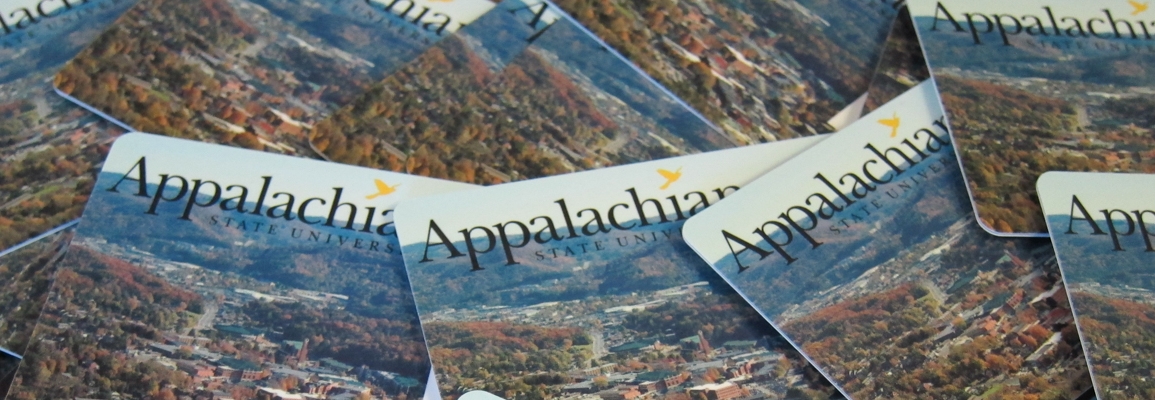Students can use this calculator to estimate weekly meal averages and how much money is needed to have left to complete the semester with their current pattern of spending.
File Attachment | Type | Size |
.xlsx | 11 KB |
How to use
- Log on to your AppCard Online account through AppalNet
- After accessing AppCard Online, select "Account Activity" from the left hand Navigate menu.
- Select the plan and month you would like to view. You can view up to the past six months of activity.
- Click "View Activity" and your transactions will be displayed for the selected account and time period.
- Enter your meal costs for breakfast, lunch and dinner for each day of the previous week into the calculator. This may require you to manually combine totals from different purchases if you would like to include multiple purchases in a meal total.
- The spread sheet will calculate an estimated weekly average for each meal and a daily average for the days and weeks that the data represents.
- Input the number of days you have left that you plan to eat on campus.
- Receive an estimated amount of money you would need to have left if you plan to eat meals the same way you did the week you input data for.
Disclaimer: The calculator reflects the estimated amount of money needed if the student purchased the same dollar amount of food as the week that was put into the calculator.
Running low on money?
- More money can be deposited into Meal Accounts or Express Accounts. It is recommended that any additional funds are deposited into Express Accounts because Meal Account money must be used by May commencement of each academic year.
- Students may transfer money to other Meal Accounts.*
Have a surplus?
- Remember that Meal Account money rolls over from Fall to Spring semester but must be used by May commencement of each academic year.
- Transfer Meal Account money to a fellow student.*
- Bring home groceries from on-campus markets.
- Buy a meal for a food insecure peer.
- Order desserts from the Bake Shop for birthdays or holiday occasions.
- Order coffee breaks from catering or Conrad's for study sessions or classes.
- Purchase to-go orders of sharable sides and/or nachos from McAlister's for study sessions.
- Buy canned goods from on-campus markets to donate to the campus food pantry for food insecure members of the Appalachian community.
*Both students must bring their AppCards to the AppCard office. Transfers may only be made from one Meal Account to another. No Meal Account money may be transferred to an Express Account.
Food Insecurity
Any student who has difficulty affording groceries or accessing sufficient food to eat every day is urged to contact the Dean of Students, 324 Plemmons Student Union, for a list of resources and support. The ASU Food Pantry and Free Store is a free resource with pantry and personal care items, located in the Office of Sustainability on the bottom floor of East Hall.
Low Balance Warning
AppCard Online can also be used to set up a low balance warning for students and parents.
- After accessing AppCard Online, select "Low Balance Warning" from the left hand Personalize menu.
- Setup a low balance warning for when a Meal Account balance falls below a custom level.
- Select the account, a minimum amount, and an end date. When the minimum is reached, an email will be sent to designated email addresses.