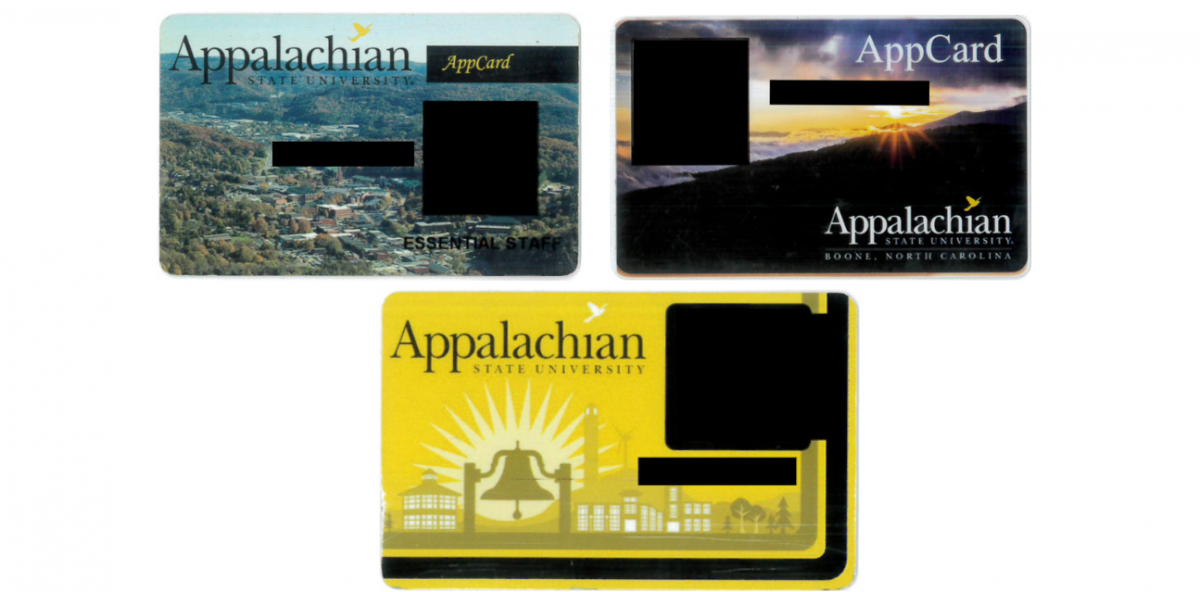Faculty & Staff AppCards
Having an AppCard is all you need to identify yourself as a member of the Appalachian State University community. The AppCard Office is responsible for issuing AppCards. Whether you need to get your first AppCard or a replacement AppCard, we are here to help.
AppCards are issued to all faculty and staff on their first day of employment. Employees must present an AppCard (Photo ID) Request Form available from the Office of Human Resources or the AppCard Office, and employment will be verified. New employees are issued the AppCard at no charge. There is a nominal fee for replacement IDs.
The AppCard provides access to:
- Numerous buildings across campus
- Gated parking lots across campus
- Recreation fitness facilities on campus
- Charge and Debit accounts
For information about AppCards for Dependents, visit the Dependent Information page.
Trouble tapping your AppCard?
If your AppCard looks like any of the cards below or the tap function isn’t working, it’s time for an upgrade. You can upgrade to a Mobile AppCard for free.
Or, you can replace your physical card in the CS Express Office located on the 2nd floor of the Campus Store.