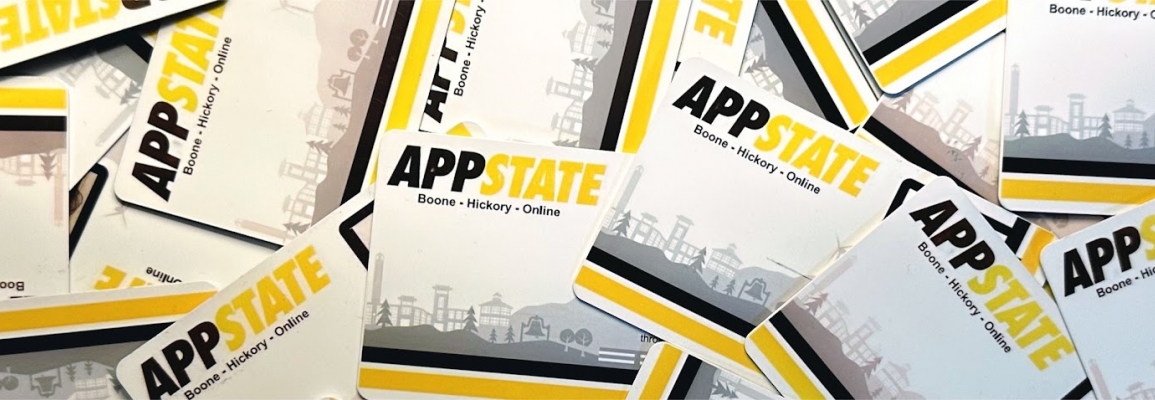Charge and Debit Accounts
Charge and Debit Accounts are optional accounts that may be set up for a faculty or staff member's convenience. This account allows faculty and staff to purchase goods and services on campus with their AppCard. Charge and Debit Accounts cannot be used off campus and cannot be withdrawn as cash.
Two types of accounts are available:
- Faculty/Staff Charge Account: available to full-time permanent faculty or staff members. It acts like a credit card, with balances being paid by payroll deduction.
- Faculty/Staff Debit Account: available to all employees, including temporary employees. It works like a debit card, and you can deposit additional funds at any time online.
Charge Accounts (Charge Express):
Full-time faculty and staff may open a Charge Express account in one of the following ways:
(ONLY AVAILABLE to Full-time faculty and staff; this will exclude Temporary Employees)
- By visiting the AppCard Office during regular business hours with a completed registration form
- OR email the completed registration form to appcardoffice@appstate.edu
How Does a Charge Account Work?
- Once the Charge Express account is activated, make a purchase with the AppCard, and the total charge is added to your balance. Registers will display the remaining charge limit minus your purchase.
- The charge limit per cycle is $250.00. The month runs from the 1st to the end of the previous month.
- Every month, the purchases are automatically deducted from your paycheck.
- There is no fee to open a Faculty/Staff Charge Express account.
Debit Accounts (Express):
You may open an Express Debit Account by logging in to AppCard Online and adding funds to your account.
How Does a Debit Account Work?
- Debit accounts work like a debit card, with purchases being deducted from the available balance.
- Each time you use your Express account, the registers will display your remaining balance.
- You can deposit additional funds at any time, either in the AppCard Office or online.
- There is no fee to open a Faculty/Staff Express Debit account.
Employees are able to monitor account usage and check daily spending through AppCard Online.
Spending Locations:
Use either your Express Debit or Credit Express accounts at a variety of on-campus locations.
These accounts cannot be used off-campus.
- Campus Dining locations
- Athletics Ticket Office
- Belk Library & Information Commons & computer lab printing
- Crossroads Coffee House & The Wired Scholar Cafe
- Educational Media Services for supplies, duplication services, and more
- Outdoor Programs
- Rivers Street Parking Deck
- University Post Office
- Student Union
- The Markets (campus convenience stores)
- Campus Store
- University Recreation
- Vending Machines